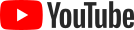DRESSY® KIDZ: Icon explanation
 |
'Profile' icon: by clicking on the man icon you can access your profile, where you can track your orders and change your profile details. |
 |
'Profile' icon with red X: Log out of the site and our profile. |
 |
''Menu' icon: To give you more information about our company, how to use the site and how to contact us. |
 |
'My favourites': By clicking on the ‘heart’ icon, you can make a product a favourite and check it again later. Click on the ‘heart’ icon again to delete the product from your favourites. |
| 'Parchment' icon: you can subscribe to the newsletter by clicking on the icon. | |
 |
'Shopping cart' icon: click on the ‘Shopping cart’ icon next to the ‘Search’ button to view the products you wish to purchase. Here you can also delete the product you do not want to buy. |
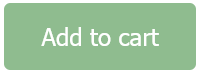 |
'Add to cart' icon: you can finalise the purchase of a product by clicking on the ‘Add to cart’ icon. |
| 🛬 | 'New products' icon: newly uploaded products are marked with the ‘landing plane’ icon. The icon remains next to the product for 1 week. |
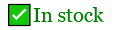 |
'In stock' icon: all our products are in stock. Any product that is not in stock will be removed from the list of available products in our webshop. |
 |
'Girl (Dr.Essy) icon': Indicates products intended for girls. |
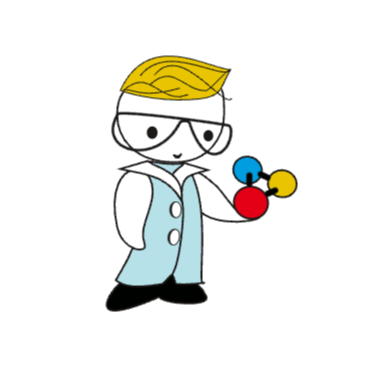 |
'Boy (Ph.Ilo) icon': Indicates products intended for boys. |